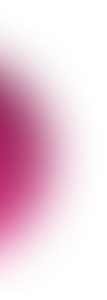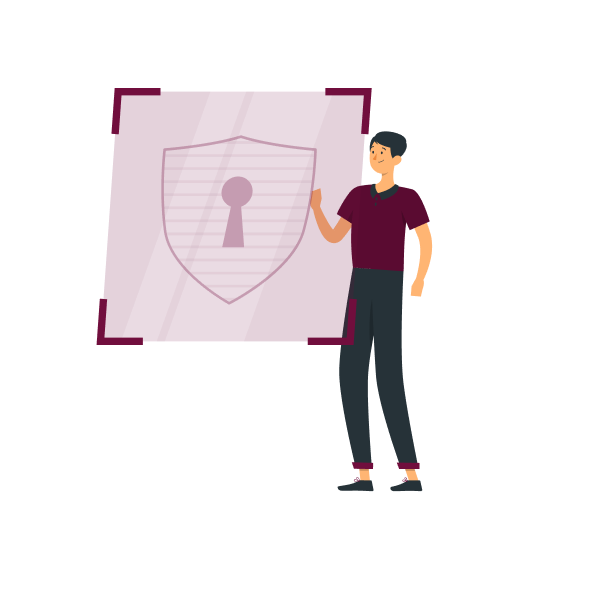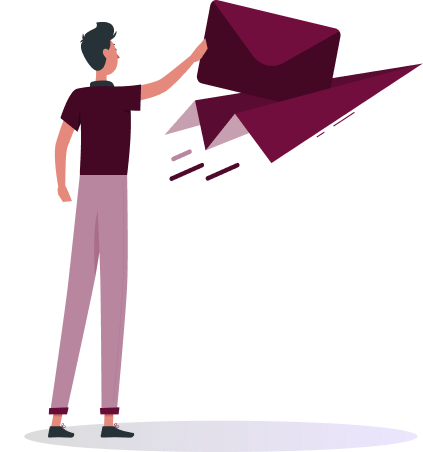A Central/Remote Management Solution to set policies, Manage, Audit and even Remotely Lock or Kill your DataLocker Encrypted Devices. Instantly gain complete and granular control over all of your encrypted USB drives and portable hard drives with the SafeConsole central management server software:
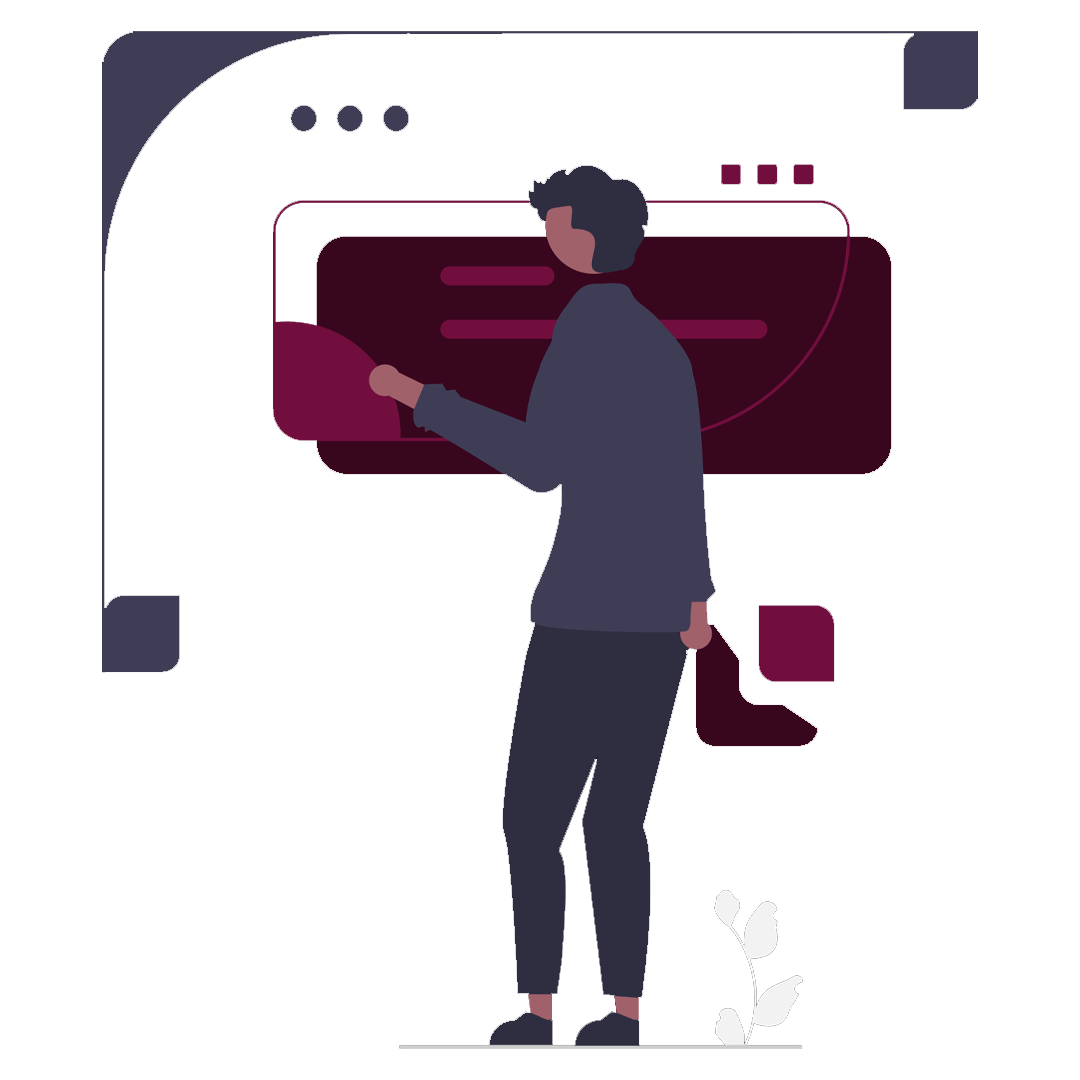
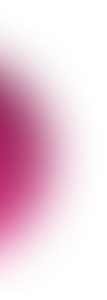
Enforce policies such as password rules, file-type restrictions or geographic boundaries. Reset passwords, switch endpoints into read only mode, and even remotely wipe them in case of loss or theft.
Monitor the endpoints of all your encrypted devices, including their location anywhere in the world. Integrate with Active Directory to track users, assigned devices and connected computers with ease.
See which files are saved to or deleted from your encrypted devices at any given moment. Use a complete audit trail by user, including connections, login failures, resets and loss reports.
Centrally handle the state of the encrypted devices over the Internet, setting them as disabled or lost- even perform factory resets remotely. Disable a user in AD and their devices are automatically disabled.
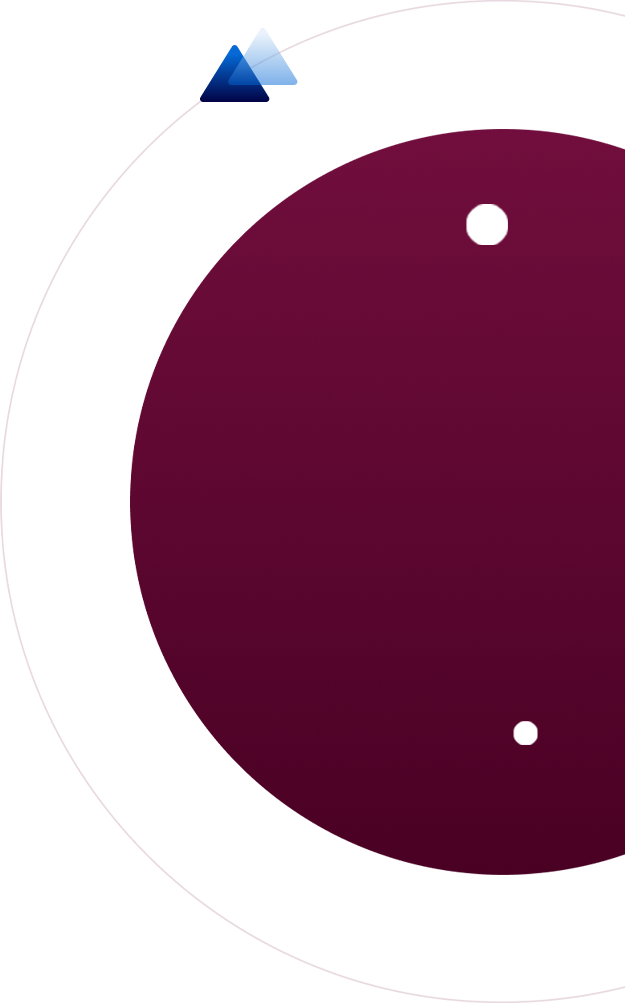
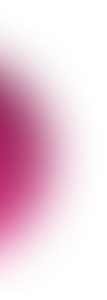
Device auditing makes taking stock of the entire portfolio of SafeConsoleReady™ devices easy as it creates an automatic inventory list. The logs then include unsuccessful unlocking attempts, device states and log-ins. This gives the administrator a full overview of all the devices that are encrypted and in use in the organization.
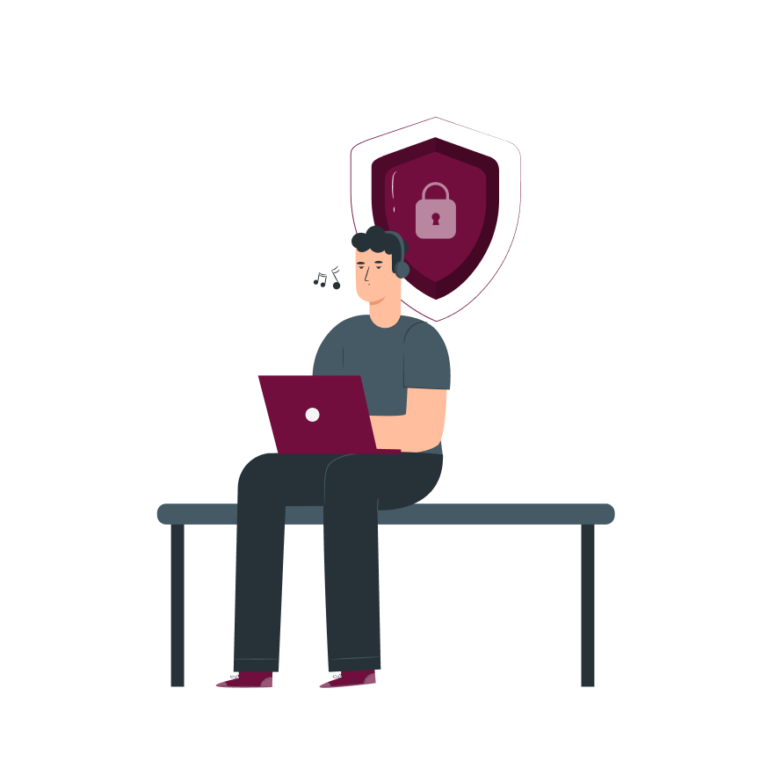
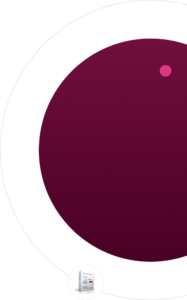
Detailed File Auditing is an extension of the Device Audit. It allows an administrator to see what files have been copied to or deleted from the devices with encrypted data, as well as a trail of the files that have had their names changed.
As an extra security precaution when drives are lost, or to protect your organization’s sensitive information from access by former employees, you can remotely ‘kill’ rogue drives and erase all data off those drives. In the Device Overview in SafeConsole, an authorized administrator can set the state of the device with encryption to ‘killed’, ‘disabled’ and ‘lost’. Devices can later be recovered using the Remote Password Reset. SafeConsole can also be set to handle the devices’ states entirely on autopilot. This will require the drives to return to base by connecting to the SafeConsole server within a configurable time period.
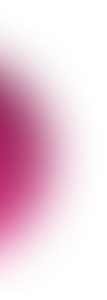

Using IP-based location tracking, pinpoint the exact location of your encrypted devices anywhere in the world. With SafeConsole, you can also geofence your devices making them accessible only within specific geographic boundaries.
Configure device settings to tailor the SafeConsoleReady™ device to your needs (e.g. disallow users from factory-resetting their devices that are encrypted).. It is also possible to enforce a user interface language and pre-approve the device warranty for quicker device deployment.