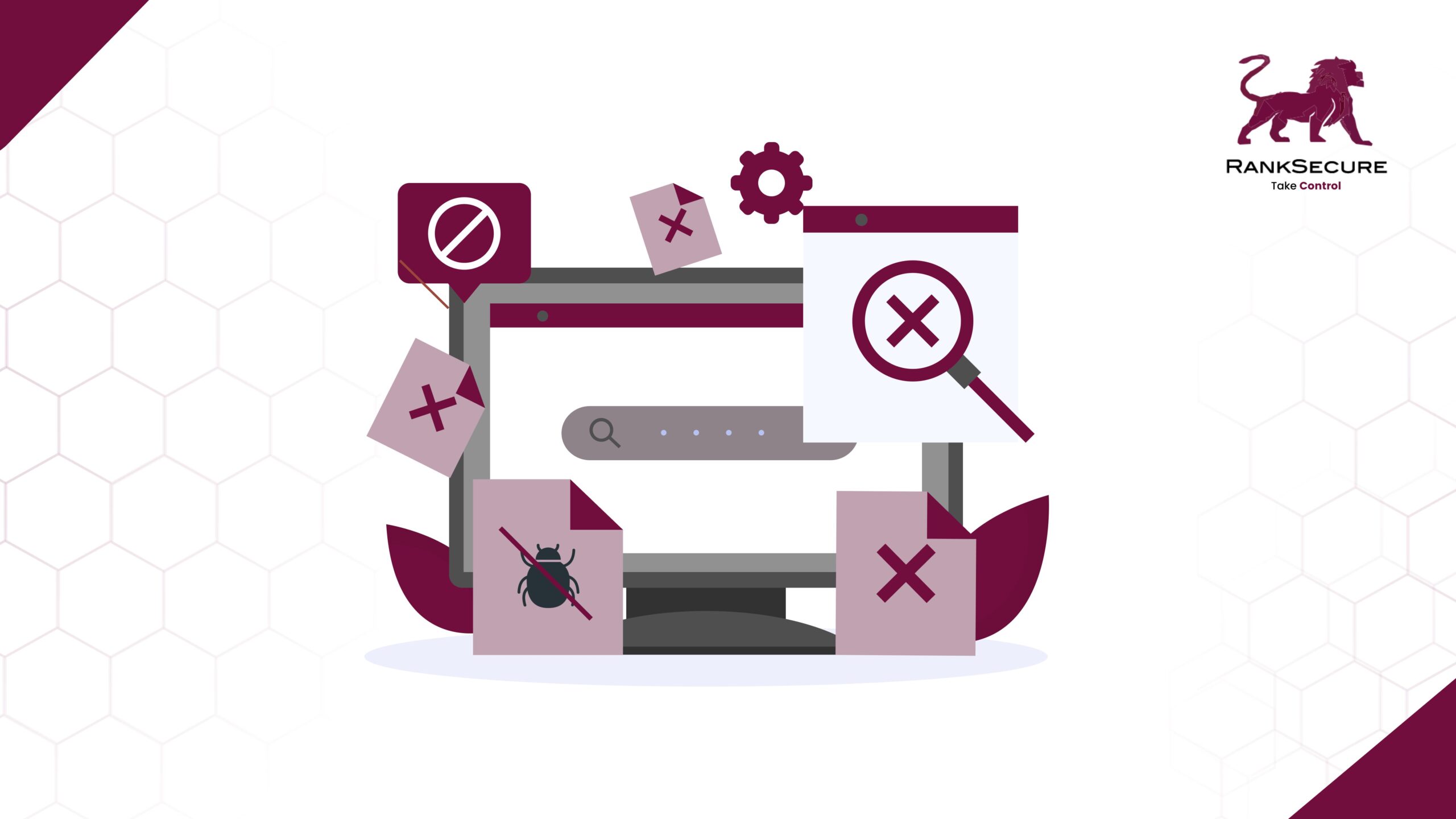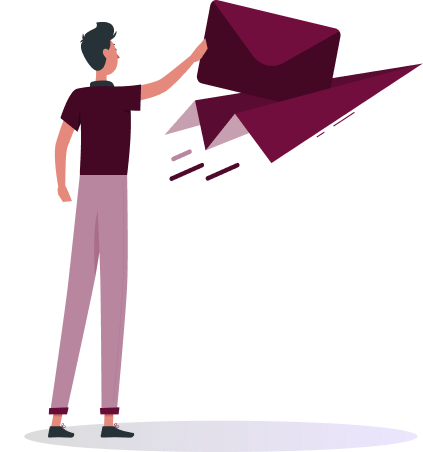Is Patch Management Quietly Adding Risk?
Missed patches don’t always make headlines. But when they do, the questions that follow usually point in one direction: oversight.
How did this happen?
Was it being tracked?
Why wasn’t it caught earlier?
Patching software often runs in the background. It’s considered routine, until a breach or audit forces a closer look. And by then, the problem isn’t just technical. It’s operational, and in many cases, reputational.
When the Patch Management Exists, but the Problem Happens Anyway
High-profile breaches often trace back to known vulnerabilities with patches already available. It’s not that teams didn’t care. It’s that systems failed quietly – updates delayed, tests skipped, or visibility lost in complex environments.
MOVEit, for example, was exploited in 2023 through a widely used managed file transfer tool. The vulnerability (CVE-2023-34362) had a patch, but many organisations didn’t apply it in time. Attackers gained access to sensitive data across government agencies, healthcare providers, and financial institutions which impacted millions.
CVE-2023-34362 is a significant vulnerability that could potentially enable an unauthenticated attacker to access and manipulate a business’s database through a method known as SQL injection. Source- HackTheBox
It’s a recent version of an old story. WannaCry, back in 2017, exploited a Windows flaw that had been patched months earlier. The patch was available, but many systems hadn’t been updated.
In both cases, the technical solution existed, but the failure was in the process.
These incidents don’t reflect a lack of capability. They point to weak handoffs, unclear ownership, and missing visibility, in which case, any organisation needs quick patch management.
Is Your Patch Management Actually Working?
Deployment status is not the same as risk resolution. A patch might be listed as installed, but that does not mean the vulnerability has been neutralised.
Several factors can block effective remediation:
- A reboot might still be pending.
- The patch may have been applied in staging, but not carried through to production.
- Cloud images might be outdated at launch.
- Agent failures may falsely mark a system as compliant.
Exploit code is often available within days of a CVE being published. If patching workflows take longer than that, systems remain exposed during the most dangerous part of the vulnerability lifecycle.
The Questions That Matter
You don’t need to track every CVE. But you should know whether something important was missed last month.
Are critical patches tracked and applied in time?
Is your patching software providing real-time visibility across cloud, remote, and on-prem environments?
What’s the fallback when something fails?
Is reporting built in or built manually when someone asks?
If the answers are slow or unclear, gaps are already forming.
Modern Infrastructure Is Too Fast for Traditional Patch Cycles
Patching workflows were built around static endpoints and persistent infrastructure. Today’s environments are more dynamic.
You may have:
- Virtual machines that exist for a few hours
- Containers built from base images that were last updated a month ago
- SaaS platforms integrated into daily operations, but outside your control
- Remote devices that are intermittently connected
These environments move faster than scheduled patch cycles. A cloud VM launched from an old image is already outdated before the patch tool detects it. Containers inherit vulnerabilities and repeat them across every deployment. SaaS vendors apply patches on their own timelines, but most customers do not track those changes.
Compliance Reports Look Strong but Real Coverage Tell a Different Story
A compliance dashboard showing 95% coverage does not mean risk has been eliminated. The 5% not included may consist of systems that are more critical than the rest.
Common exclusions include:
- Endpoints that have not checked in recently
- Devices excluded from inventory scans
- Unsupported operating systems
- Systems that need a reboot to complete installation
- Third-party applications that require separate patching mechanisms
These are often the same systems that attackers look for. They are lightly monitored and slower to recover. A gap of even a few percent in coverage can include the most vulnerable points in your environment.
Automated Patch Workflows Often Fail Without Anyone Noticing
Automation is necessary to patch systems at scale. But automated patching is not the same as assured patching.
Problems can include:
- Mistagged assets receiving updates intended for a different environment
- Reboots scheduled, but skipped by the system or user
- Patches applied but then rolled back by configuration tools or snapshots
- Scripts executing successfully without validating actual state
If automation is not paired with verification, compliance becomes an assumption rather than a fact. Dashboards may show deployment success, while the vulnerability remains present.
Recommendation: Incorporate post-deployment validation to confirm version, state, and configuration changes.
Patching Can’t Stop at Systems You Directly Control
Modern security postures rely heavily on external platforms. These include productivity software, file sharing tools, CRMs, and a wide range of browser-based applications. Many of them are essential to business operations, but few are managed as part of patch cycles.
Examples of common blind spots:
- SaaS applications that receive updates without changelog visibility
- User-installed plugins and extensions that bypass procurement
- Low-code tools integrated into workflows without formal risk review
These tools may not be part of your infrastructure, but they often have access to your data, credentials, or workflows. They represent real exposure, even if you cannot directly patch them.
Action item: Maintain a third-party tool inventory and track vendor patching as part of broader risk governance.
Audit Questions That Patch Reports Rarely Answer
Patching dashboards often satisfy internal teams, but they fall short during external reviews or post-incident analysis. A mature patching program should be able to answer questions like:
- How are exceptions handled and documented?
- How long does it take to remediate actively exploited vulnerabilities?
- What controls exist for systems outside patching scope?
- Are activation and validation tracked in addition to deployment?
- How is SaaS risk incorporated into vulnerability management?
If these answers rely on manual workarounds or are not tracked at all, the process is not defensible in an audit or breach response.
If a Patch Was Deployed but Not Verified, Are You Covered?
Patching is a foundational security control. But its value depends on what happens after deployment. If a patch was pushed but never activated, or applied only to part of the environment, then the risk remains.
A patching strategy is effective when it includes:
- A current and complete asset inventory
- Accurate tagging of systems across all environments
- Realistic visibility into what was excluded or delayed
- Verification steps to confirm that patches took effect
- Review cycles to re-evaluate deferred patches or unsupported systems
This is not about speed alone. It is about completeness, consistency, and confidence in the outcome.
Looking to Rethink Patch Management?
If your current tools only tell you what was scheduled, and not what was activated or verified, then you are likely missing critical context. Patch management should reflect how infrastructure actually behaves, not just how workflows are designed.
The IPM+ Patching Tool helps bring that visibility into focus. It includes real-time asset reporting, reboot tracking, exception handling, and patch confirmation logic across on-premise, cloud, and hybrid environments. You can track not just what was pushed, but what actually took effect.
If you want to close the gap between patching reports and actual risk reduction,
Get in touch with the team at RankSecure.